How to install Konica Minolta Bizhub 211 printer on Windows 8 1 64 bit if the printer is shared on a Windows 7 32 bit
To do:
Install a Konica Minolta Bizhub 211 printer on Windows 8.1 64 bit, if the printer is shared on a Windows 7 32 bit operting system.
Driver at Konica Minolta download site for Windows 8.1 is not correct for this task.
Solution:
Download Konica Minolta Bizhub 211 GDI printer driver for Windows 7 64 bit.
Unzip driver folder.
(If the above link is broken, see the correct driver on the picture.)
http://www.konicaminolta.eu/en/business-solutions/support/download-center.html?ref=dlptl
http://www.konicaminolta.eu/en/business-solutions/support/download-center.html?ref=dlptl

Add this additional 64 bit driver to the printer properties on Windows 7 32 bit system.
Right click on Konica Minolta Bizhub 211 printer icon.
Choose "Properties", then "Share" tab.
On "Share" tab click on "Additional drivers".
Choose x64 (mark it).
Then add the driver from the formerly unzipped directory.
(Press "yes" and "Accept" if you get a security question.)
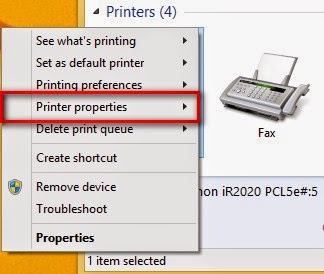
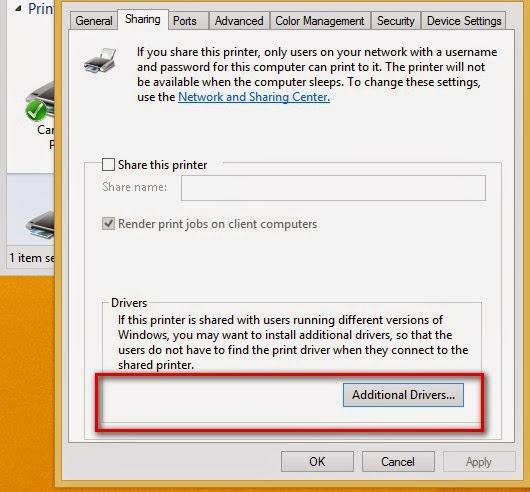
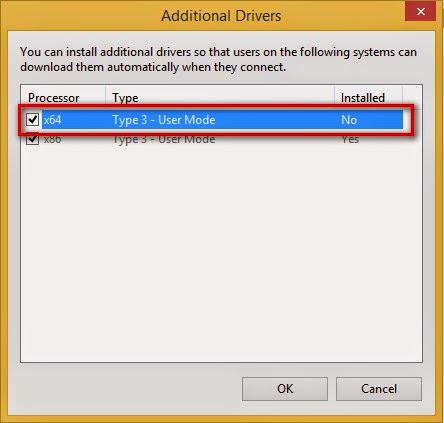
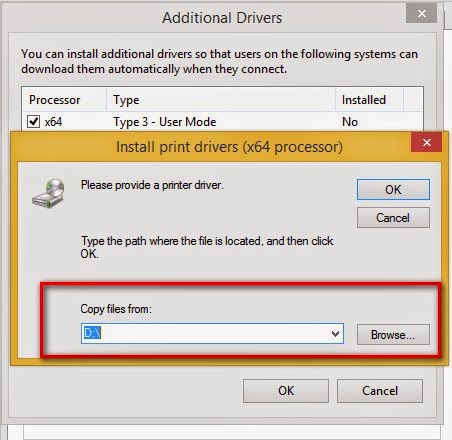
You have to disable digital signature control on Windows 8.1.
See how to disable digital signature control on Windows 8.1 on How-To-Geek
Then install Konica Minolta Bizhub 211 as "Network printer".
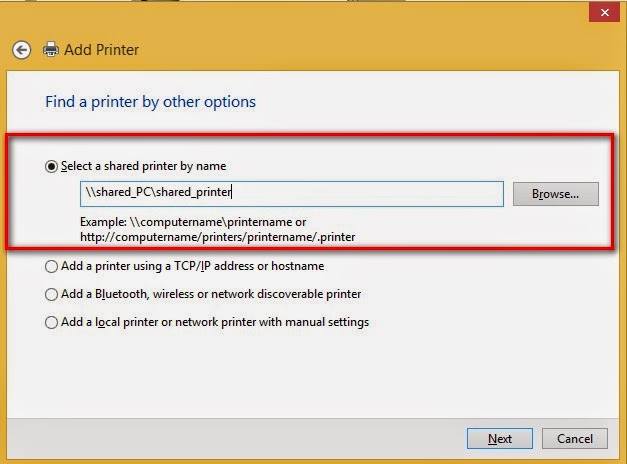
If the user account and password is different on the two systems, you can set it this way (control usserpasswords2).
alternative link download