How to remove Windows 10 installation files from Windows 7 or 8 1 PC
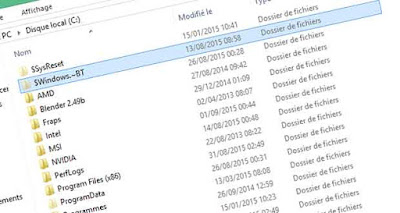
The download of Windows 10, is mandatory for Windows PC 8.1 and 7 .
Microsoft automatically downloads without the users permission the files necessary to install Windows 10 on eligible PC Windows 7 or Windows 8.1.
This policy is a source of criticism as it consumes bandwidth Internet , it also it takes 6GB of storage space.
If you do not plan to migrate your operating system to Windows 10, heres how to get rid of the installation files and especially how to block the download to recover the lost storage space.
Delete the installation files of Windows 10
The files needed to install the upgrade to Windows 10 use 6 GB of storage space. This therefore is significant especially if you use an SSD often where space is limited.
Microsoft sets up a hidden directory on the primary partition. it is called Windows ~ $ BT. Right-click the folder can be aware of his taille.
If you didnt see this folder , try to enable the "Show files, folders and drives hidden." option folder.
Its removal can be manual or automatic. In the second case just ask Windows to do a disk cleanup C
To do this, right-click the C drive will launch "Properties".

In the new window, it is necessary to run "Disk Cleanup"
then select "System File Cleaning".
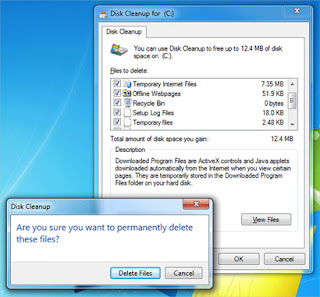
Normally every Windows installation-related files were deleted.
How to stop downloading files from Windows 10
Windows installation files 10 are downloaded to your PC with the help of several updates. It is possible to stop all system imposed by Microsoft.
To do this he must go to the "Control Panel," then "Programs and Features" in finally "View installed updates".
Using the "Search" field (top right of the screen), you must identify and uninstall updates implicated in this download process imposed. Its about :
- For Windows 8.1 and KB3035583 KB2976978
- For Windows 7 KB3035583, KB2952664, KB3021917
To remove them, you just type their name in the "search" and then select with a double click "delete
Once completed, it is necessary to restart the computer. It remains a small thing to do now.
He is to visit the "Control Panel" and then in "Windows update" and in "Search for updates" and click "Select the updates to install" to hide these updates (KB3035583 and KB2976978 for Windows 8.1 and KB3035583, KB2952664, KB3021917 Windows 7) to prevent their resettlement (right click on the update and then "Masque update").
All this is expected to recover several GB of disk space and end the "re-downloading" automatic installation of Windows 10 files.
alternative link download