Sony VAIO EB VPCEB Drivers downloads Installation manual for OS Windows 7 Windows 8 or Windows 10 32 64bit
After reinstalling Windows 7, Windows 8 or Windows 10 32/64bit on a series of VAIO notebooks EB (VPCEB) there is a need to install the necessary drivers and utilities for normal operation. Gathering information in different articles and forums, try to describe the sequence of installation of the drivers and utilities, as well as describe the possible difficulties in the installation. Just posted links to download. As is always the case in laptops VAIO, Sony engineers with software very namudrili, and it turns out that by downloading the software from the official site, it just does not fit, and if it is not the entire set. Half of the device remains unknown, various conflicts, etc. The configuration process takes a laptop is not enough time.

| Link 1 - Sony VPCEB Drivers Downloads |
| Link 2 - Sony VPCEB Drivers Downloads |
Warning if the link broken or not working , you can write to me about it and I will try to solve this problem.
1. ME Driver Intel - installation through the Device Manager! Click the Start button -> Control Panel -> Device Manager -> Other Devices -> Ethernet-controller -> Update Driver -> Find and install manually -> Select the driver from the already installed drivers -> Disk -> Select the file extension *.inf.
2. Audio Driver Realtek - driver audio card. Simply install.
3. SATA Driver Intel Non-RAID- typical installation reboot your PC
4. Bluetooth Driver Broadcom - Typical installation reboot your PC
5. Devices and Printers Ricoh Registry Patch - adding a registry file
6. IPS Driver- typical installation reboot your PC
7. ISB Utility- option, to more accurately determine the battery charge
8. Ethernet Driver Marvell (ID PCIVEN_1148 & DEV_4320) - update the driver network controller LAN. Update via Device Manager. First you need to remove all files from the archive. Click the Start button -> Control Panel -> Device Manager -> Other Devices -> Ethernet-controller -> Update Driver -> Find and install manually -> Select the driver from the already installed drivers -> Disk -> Select the file extension *.inf.
9. Color Setting File
10. Memory Card Reader Writer Driver Ricoh MS (ID PCIVEN_1180 & DEV_E230) - installation through the Device Manager! Click the Start button -> Control Panel -> Device Manager -> Other Devices -> Ethernet-controller -> Update Driver -> Find and install manually -> Select the driver from the already installed drivers -> Disk -> Select the file extension * .inf.
10.1. Memory Card Reader Writer Driver Ricoh SD (ID PCIVEN_1180 & DEV_E822) - setting similar to item 10
11. Pointing Driver Synaptics (ID SNY9000 USBVID_0A81 & PID_0103) - touchpad driver installation using Device Manager
12. Wireless LAN Driver Atheros - Wi-Fi
13. Catalyst Control Center - set and be sure to reboot the PC!
14. QuickWeb - application to operate the buttons Web without booting the OS (VAIO Quick Web Access)
15. SFEP Driver Sony Firmware Extension Parser Device (ID ACPISNY5001) - installation through the Device Manager! Click the Start button -> Control Panel -> Device Manager -> Other Devices -> Ethernet-controller -> Update Driver -> Find and install manually -> Select the driver from the already installed drivers -> Disk -> Select the file extension *.inf. In more detail how to do it here.
After proper installation must have the form shown in the picture
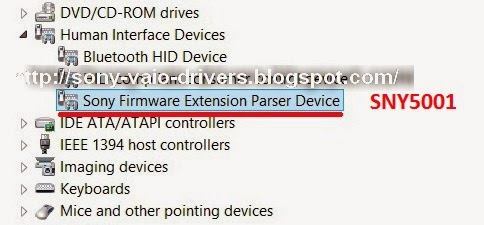
Its already gone utilities comply with strict installation sequence!
16. Sony Shared Library- utility after installing reboot required!
17. VAIO Control Center- utility after installing reboot required!
18. Setting Utility Series- utility after installing reboot required!
19. VAIO Event Service - utility after installing reboot required!
20. VAIO Control Color Setting - tool, easy to install without rebooting.
21. VAIO Power Management - Power Management utility for laptop after installing reboot required!
22. VAIO Smart Network - network management
Anofriev Gregory
E-mail: grisha.anofriev@gmail.com
Tags : VPCEB1A4E, VPCEB1B4E, VPCEB1C5E, VPCEB1E0E/T, VPCEB1E0E/WI, VPCEB1E1E/WI, VPCEB1E1R/BJ, VPCEB1E1R/T, VPCEB1E1R/WI, VPCEB1E8E/WI, VPCEB1E9E/BJ, VPCEB1E9J/BJ, VPCEB1E9R/BJ, VPCEB1E9R/WI, VPCEB1J1E/WI, VPCEB1J8E/WI, VPCEB1M0E/WI, VPCEB1M1E/BJ, VPCEB1M1E/T, VPCEB1M1E/WI, VPCEB1M1R/BJ, VPCEB1M1R/WI, VPCEB1S0E/BJ, VPCEB1S0E/WI, VPCEB1S1E/BJ, VPCEB1S1E/WI, VPCEB1S1R/BJ, VPCEB1S1R/T, VPCEB1S1R/WI, VPCEB1S8E/BJ, VPCEB1S8E/WI, VPCEB1Z0E/B, VPCEB1Z1E/B, VPCEB1Z1R/B, VPCEB2A4E, VPCEB2B4E, VPCEB2C4E, VPCEB2C5E, VPCEB2E1E/WI, VPCEB2E1R/BQ, VPCEB2E1R/WI, VPCEB2E4E, VPCEB2E9E/BQ, VPCEB2E9R/BQ, VPCEB2E9R/WI, VPCEB2F4E, VPCEB2G4E, VPCEB2H4E, VPCEB2L9E/BQ, VPCEB2M0E/PI, VPCEB2M0E/T, VPCEB2M0E/WI, VPCEB2M1E/BQ, VPCEB2M1E/PI, VPCEB2M1E/WI, VPCEB2M1R/BQ, VPCEB2M1R/PI, VPCEB2M1R/WI, VPCEB2S1E/BQ, VPCEB2S1E/PI, VPCEB2S1E/WI, VPCEB2S1R/BQ, VPCEB2S1R/PI, VPCEB2S1R/WI, VPCEB2Z0E/BQ, VPCEB2Z1E/BQ, VPCEB2Z1R/B, VPCEB3A4E, VPCEB3A4R, VPCEB3B4E, VPCEB3B4R, VPCEB3C4E, VPCEB3C4R, VPCEB3C5E, VPCEB3D4E, VPCEB3D4R, VPCEB3E1E/PI, VPCEB3E1E/VPCEB3E1R/VPCEB3E1R/VPCEB3E4E, VPCEB3E4R, VPCEB3E8E/WI, VPCEB3E9E/BQ, VPCEB3F4E, VPCEB3G4E, VPCEB3H4E, VPCEB3J0E/WI, VPCEB3J1E/BQ, VPCEB3J1E/T, VPCEB3J1E/WI, VPCEB3L0E/BQ, VPCEB3L1E/BQ, VPCEB3L1E/PI, VPCEB3L1E/T, VPCEB3L1E/WI, VPCEB3L9E/BQ, VPCEB3M1E/BQ, VPCEB3M1E/WI, VPCEB3M1R/BQ, VPCEB3M1R/T, VPCEB3M1R/WI, VPCEB3S1E/BQ, VPCEB3S1R/BQ, VPCEB3S1R/WI, VPCEB3Z1E/BQ, VPCEB3Z1R/B, VPCEB4A4E, VPCEB4B4E, VPCEB4C4E, VPCEB4C5E, VPCEB4D4E, VPCEB4E4E, VPCEB4E0E/PI, VPCEB4E0E/WI, VPCEB4E1E/WI, VPCEB4E1R/BQ, VPCEB4E1R/WI, VPCEB4E9E/BQ, VPCEB4E9R/BQ, VPCEB4F4E, VPCEB4J0E/WI, VPCEB4J1E/PI, VPCEB4J1E/WI, VPCEB4J1R/BQ, VPCEB4J1R/WI, VPCEB4L1E/T, VPCEB4L1E/WI, VPCEB4L1R/BQ, VPCEB4L1R/T, VPCEB4L1R/WI, VPCEB4L9E/BQ, VPCEB4M1E/BQ, VPCEB4M1E/PI, VPCEB4M1E, VPCEB4M1E, VPCEB4M1R, VPCEB4S1E, VPCEB4S1E, VPCEB4S1R, VPCEB4S1R, VPCEB4X0E/BQ, VPCEB4X1E/BQ, VPCEB4X8E/BQ, VPCEB4Z0E/BQ, VPCEB4Z1E/BQ, VPCEB11FM, VPCEB11FM/BI, VPCEB11FM/T, VPCEB11FM/WI, VPCEB11FX, VPCEB11FX/BI, VPCEB11FX/T, VPCEB11FX/WI, VPCEB11GX, VPCEB11GX/BI, VPCEB12FX, VPCEB12FX/BI, VPCEB12FX/T, VPCEB12FX/WI, VPCEB13FX, VPCEB13FX/BIC, VPCEB14FX, VPCEB14FX/BI, VPCEB14FX/T, VPCEB14FX/WI, VPCEB15FM, VPCEB15FM/BI, VPCEB15FM/T, VPCEB15FM/WI, VPCEB15FX, VPCEB15FX/BI, VPCEB15FX/T, VPCEB15FX/WI, VPCEB16FX, VPCEB16FX/B, VPCEB16FX/L, VPCEB16FX/P, VPCEB16FX/W, VPCEB17FX, VPCEB17FX/B, VPCEB17FX/L, VPCEB17FX/P, VPCEB17FX/W, VPCEB190X, VPCEB19FX, VPCEB19GX, VPCEB1AFX, VPCEB1AFX/B, VPCEB1AGX, VPCEB1AGX/BI, VPCEB1BGX, VPCEB1BGX/BI, VPCEB1CGX, VPCEB1CGX/BI, VPCEB1DGX, VPCEB1DGX/BI, VPCEB1EGX, VPCEB1EGX/BI, VPCEB1FGX, VPCEB1GGX, VPCEB1GGX/BI, VPCEB1HFX, VPCEB1HFX/BI, VPCEB1HGX, VPCEB1HGX/BI, VPCEB1JFX, VPCEB1JFX/B, VPCEB1JFX/G, VPCEB1JFX/L, VPCEB1JFX/P, VPCEB1JFX/W, VPCEB1KGX, VPCEB1KGX/B, VPCEB1KGX/W, VPCEB1LFX, VPCEB1LFX/BI, VPCEB1LFX/WI, VPCEB1MFX, VPCEB1MFX/BI, VPCEB1PFX, VPCEB1PFX/B, VPCEB1QGX, VPCEB1QGX/BI, VPCEB1RGX, VPCEB1RGX/BI, VPCEB1SFX, VPCEB1SFX/BI, VPCEB1SFX/BIC, VPCEB1TFX, VPCEB1TFX/B, VPCEB1TFX/BI, VPCEB1TGX, VPCEB1TGX/B, VPCEB22FX, VPCEB22FX/BI, VPCEB22FX/PI, VPCEB22FX/WI, VPCEB23FM, VPCEB23FM/BI, VPCEB23FM/T, VPCEB23FM/WI, VPCEB23FX, VPCEB23FX/BI, VPCEB23FX/PI, VPCEB23FX/T, VPCEB23FX/WI, VPCEB24FX, VPCEB24FX/BI, VPCEB24FX/PI, VPCEB24FX/T, VPCEB24FX/WI, VPCEB25FX, VPCEB25FX/BI, VPCEB25FX/PI, VPCEB25FX/T, VPCEB25FX/WI, VPCEB26FX, VPCEB26FX/BI, VPCEB26FX/PI, VPCEB26FX/T, VPCEB26FX/WI, VPCEB26GM, VPCEB26GM/BI, VPCEB26GM/T, VPCEB26GM/WI, VPCEB26GX, VPCEB26GX/BI, VPCEB26GX/T, VPCEB26GX/WI, VPCEB27FX, VPCEB27FX/B, VPCEB27FX/G, VPCEB27FX/L, VPCEB27FX/P, VPCEB27FX/W, VPCEB28FX, VPCEB28FX/B, VPCEB28FX/G, VPCEB28FX/L, VPCEB28FX/P, VPCEB28FX/W, VPCEB290X, VPCEB2FFX, VPCEB2FFX/B, VPCEB2GFX, VPCEB2GFX/B, VPCEB2HFX, VPCEB2HFX/B, VPCEB2JFX, VPCEB2JFX/B, VPCEB2JFX/G, VPCEB2JFX/L, VPCEB2JFX/P, VPCEB2JFX/W, VPCEB2KGX, VPCEB2KGX/B, VPCEB2LGX, VPCEB2LGX/BI, VPCEB2MGX, VPCEB2MGX/BI, VPCEB2NGX, VPCEB2NGX/BI, VPCEB2PGX, VPCEB2PGX/BI, VPCEB2RFX, VPCEB2RFX/B, VPCEB2RFX/G, VPCEB2RFX/L, VPCEB2RFX/P, VPCEB2RFX/W, VPCEB2SFX, VPCEB2SFX/B, VPCEB2SFX/G, VPCEB2SFX/L, VPCEB2SFX/P, VPCEB2SFX/W, VPCEB2TFX, VPCEB2TFX/B, VPCEB2TFX/BI, VPCEB2TFX/L, VPCEB2TFX/P, VPCEB2TFX/W, VPCEB2TGX, VPCEB2TGX/BI, VPCEB2UFX, VPCEB2UFX/BI, VPCEB2YFX, VPCEB2YFX/BI, VPCEB31FX, VPCEB31FX/BJ, VPCEB31FX/T, VPCEB31FX/WI, VPCEB32FM, VPCEB32FM/WI, VPCEB32FX, VPCEB32FX/BJ, VPCEB32FX/T, VPCEB32FX/WI, VPCEB33FM, VPCEB33FM/BJ, VPCEB33FM/WI, VPCEB33FX, VPCEB33FX/BJ, VPCEB33FX/T, VPCEB33FX/WI, VPCEB33GX, VPCEB33GX/BJ, VPCEB33GX/T, VPCEB33GX/WI, VPCEB35FX, VPCEB35FX/BJ, VPCEB35FX/WI, VPCEB36GM, VPCEB36GM/BJ, VPCEB36GX, VPCEB36GX/BJ, VPCEB37FX, VPCEB37FX/BJ, VPCEB37FX/T, VPCEB37FX/WI, VPCEB390X, VPCEB3AFM, VPCEB3AFM/BJ, VPCEB3AFM/T, VPCEB3AFM/WI, VPCEB3AFX, VPCEB3AFX/BJ, VPCEB3AFX/T, VPCEB3AFX/WI, VPCEB3BFX, VPCEB3BFX/B, VPCEB3BFX/L, VPCEB3BFX/W, VPCEB3CFX, VPCEB3CFX/BJ, VPCEB3CFX/WI, VPCEB3DFX, VPCEB3DFX/BJ, VPCEB3EFX, VPCEB3EFX/BJ, VPCEB3FGX, VPCEB3FGX/BJ, VPCEB3GGX, VPCEB3GGX/BJ, VPCEB3HGX, VPCEB3HGX/BJ, VPCEB3JGX, VPCEB3JGX/BJ, VPCEB3KFX, VPCEB3KFX/BJ, VPCEB3KFX/WI, VPCEB3LFX, VPCEB3LFX/BJ, VPCEB3MFX, VPCEB3MFX/BJ, VPCEB3MFX/WI, VPCEB3NFX, VPCEB3NFX/B, VPCEB3NFX/BJ, VPCEB3PGX, VPCEB3PGX/BJ, VPCEB3QFX, VPCEB3QFX/WI, VPCEB3RFX, VPCEB3RFX/V, VPCEB3SGX, VPCEB3SGX/BJ, VPCEB3TFX, VPCEB3TFX/T, VPCEB42FM, VPCEB42FM/BJ, VPCEB42FM/T, VPCEB42FM/WI, VPCEB42FX, VPCEB42FX/BJ, VPCEB42FX/T, VPCEB42FX/WI, VPCEB43FX, VPCEB43FX/BJ, VPCEB43FX/T, VPCEB43FX/WI, VPCEB44FX, VPCEB44FX/BJ, VPCEB44FX/T, VPCEB44FX/WI, VPCEB45FX, VPCEB45FX/BJ, VPCEB45FX/T, VPCEB45FX/WI, VPCEB46FX, VPCEB46FX/BJ, VPCEB46FX/T, VPCEB46FX/WI, VPCEB47GM, VPCEB47GM/BJ, VPCEB47GM/T, VPCEB47GM/WI, VPCEB490X, VPCEB4AFX, VPCEB4AFX/BJ, VPCEB4AFX/WI, VPCEB4BGX, VPCEB4BGX/BJ, VPCEB4CGX, VPCEB4CGX/BJ, VPCEB4FFX, VPCEB4FFX/BJ, VPCEB4GFX, VPCEB4GFX/BJ, VPCEB4HGX, VPCEB4HGX/BJ, VPCEB4KFX, VPCEB4KFX/BJ, VPCEB4LFX, VPCEB4LFX/BJ, VPCEB4MFX, VPCEB4MFX/B, VPCEB4MFX/L, VPCEB4MFX/W
alternative link download