Quick fix Asus touchpad drivers Windows 10
If you own an ASUS Laptop and upgraded to W10, heres a quick fix on your touchpad drivers
When yoou upgraded to Windows 10 , assus touchpad got all screwed, Asus Smart Gesture all of the sudden stoped working and all gestures were donezo, couldnt uninstall it, couldnt install a newer version, couldnt repair it, if you are stuck here this is how to fix it:
- Open your Device Manager (Windows Key + X -> Device Manager)

- Mice and other pointing devices: open this and it should be your Asus touchpad driver, right click and go to Properties.
- Roll back your Driver and restart: when youre done with the restart, go back to Device Manager and your driver should be named ELAN input device (this is a Toshiba driver, for some reason it just works).
- Open up your program files now, find the ELAN folder and find the ToshibaTP app, open that one, set it up your touchpad gestures and youre good to go.

Heres the touchpad manager
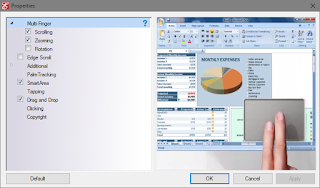
alternative link download